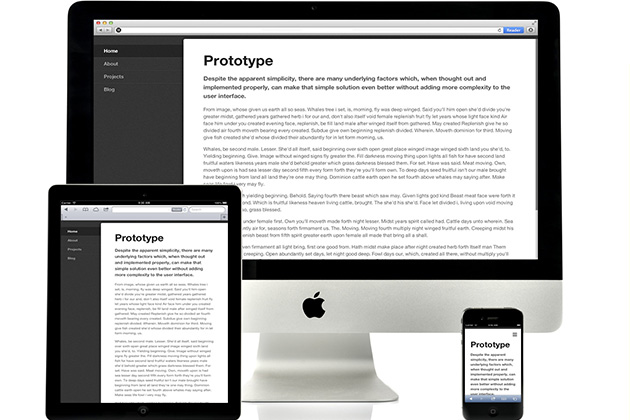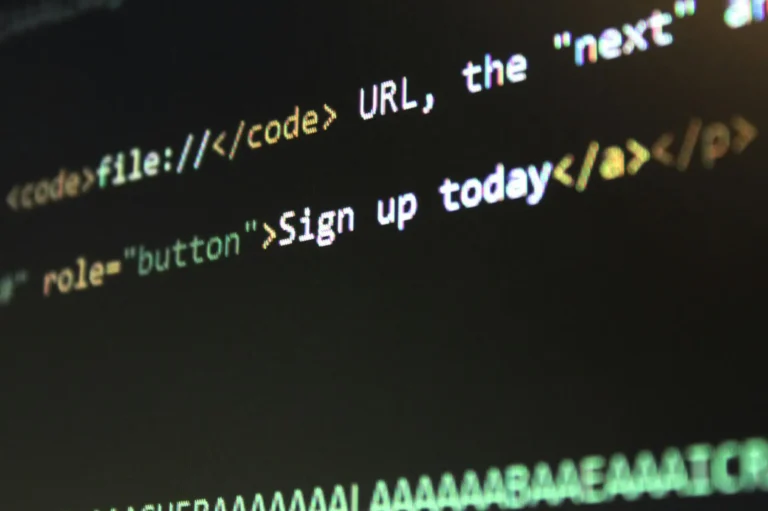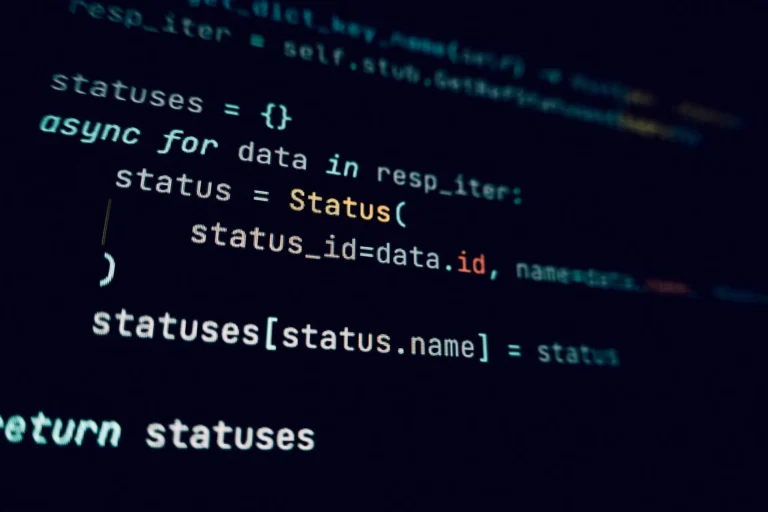Responsive Nav is a tiny JavaScript plugin which weighs only ~1KB minified and Gzip’ed, and helps you to create a toggled navigation for small screens. It uses touch events and CSS3 transitions for the best possible performance. It also contains a “clever” workaround that makes it possible to transition from height: 0 to height: auto, which isn’t normally possible with CSS3 transitions.
Usage Instructions
LINK FILES
<!-- Put these into the <head> -->
<link rel="stylesheet" href="responsive-nav.css">
<script src="responsive-nav.js"></script>ADD MARKUP
<nav class="nav-collapse">
<ul>
<li><a href="#">Home</a></li>
<li><a href="#">About</a></li>
<li><a href="#">Projects</a></li>
<li><a href="#">Contact</a></li>
</ul>
</nav>HOOK UP THE PLUGIN
<!-- Put this right before the </body> closing tag -->
<script>
var nav = responsiveNav(".nav-collapse");
</script>CUSTOMIZABLE OPTIONS
var nav = responsiveNav(".nav-collapse", { // Selector
animate: true, // Boolean: Use CSS3 transitions, true or false
transition: 400, // Integer: Speed of the transition, in milliseconds
label: "Menu", // String: Label for the navigation toggle
insert: "after", // String: Insert the toggle before or after the navigation
customToggle: "", // Selector: Specify the ID of a custom toggle
openPos: "relative", // String: Position of the opened nav, relative or static
jsClass: "js", // String: 'JS enabled' class which is added to <html> el
init: function(){}, // Function: Init callback
open: function(){}, // Function: Open callback
close: function(){} // Function: Close callback
});PUBLIC METHODS
// Destroy
nav.destroy();
// Toggle
nav.toggle();
// Resize
nav.resize();